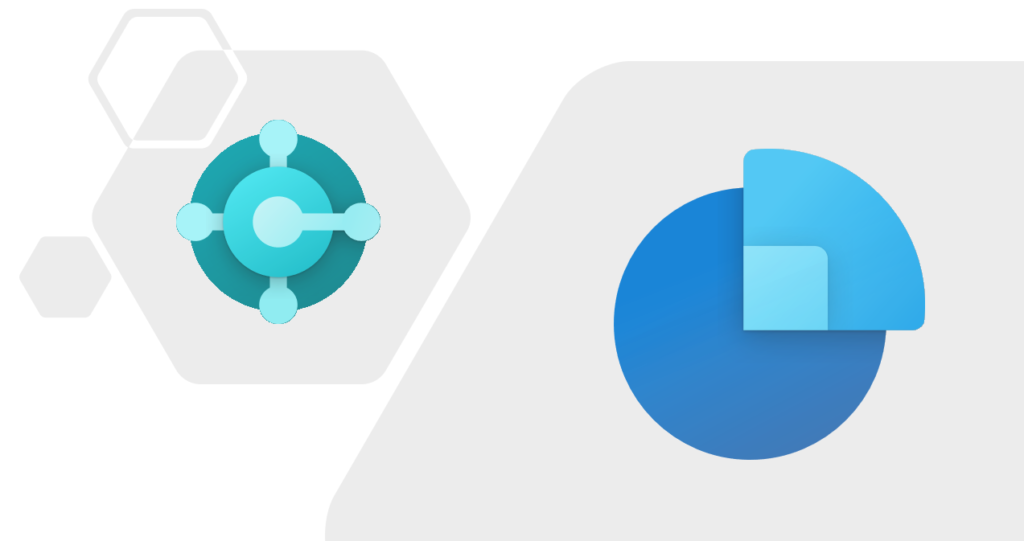Sending and receiving emails directly within Dynamics 365 Business Central implementation can greatly improve communication and collaboration in your business.
With just a few simple configuration steps, you can enable users to send emails from relevant records like sales orders, service orders, and more. Emails can also be received and linked back to the appropriate records.
Why Email Integration Matters?
For any business central implementation, email integration should be a top priority.
Email remains one of the primary methods of communication in business. Enabling your team to quickly fire off emails from within Business Central keeps them engaged in the platform rather than switching between applications.
Receiving emails also provides context by linking conversations to relevant records.
For example, when a customer replies with a question about an order, that email can be attached directly to the sales order record.
This provides a complete view of the transaction and conversations around it.
Configuring Email in Business Central
Setting up email integration requires configuring both the email server and the users’ accounts.
For the email server, you’ll need to provide these basic details:
- Email server (e.g. Office 365, Gmail)
- SMTP server name and port
- SMTP security protocol (e.g. TLS, SSL)
- Authentication requirements
Once the mail server is configured, you can set up each user’s email account within their Business Central user profile.
Provide their email address and password to link their account.
Now users are ready to start sending and receiving emails from within system records.
Enabling Email on Records
By default, the “Send Email” button is displayed on relevant records like:
- Sales and purchase orders
- Sales and purchase invoices
- Service orders
- Jobs
Clicking this button will open a pre-addressed email to the contact on the record.
Users can add attachments from the record, like order confirmations, and modify the default message body as needed.
Receiving Emails into Records
Incoming emails sent to users will also appear in the “Emails” section under Departments.
If the subject line contains a record ID, like an order number, Business Central will link the email to that record.
Otherwise, users can manually drag and drop emails onto records.
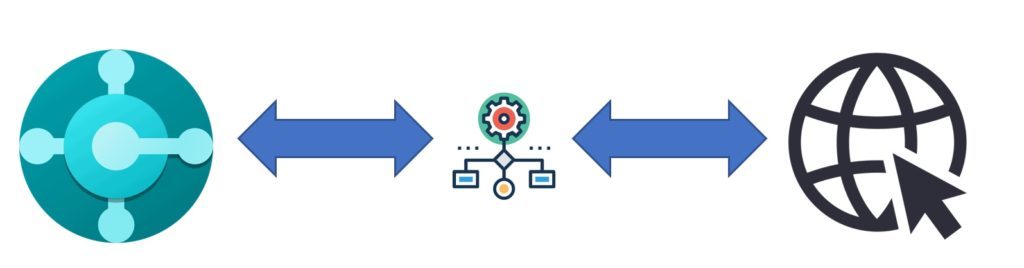
Pro Tips for Emailing in Business Central
- Create email templates for common messages like order confirmations or service requests. This saves time and ensures a consistent experience.
- Set email reminders on records like orders to automatically notify customers of pending actions. This improves customer satisfaction through proactive communication.
- Circulate documents by email and track if recipients opened the attached documents. This verifies stakeholders are reviewing key materials.
- Log all communications by emailing from records. This provides a timeline of interactions for better customer service.
Sync email signatures used in Business Central with those used in email clients for consistent branding.