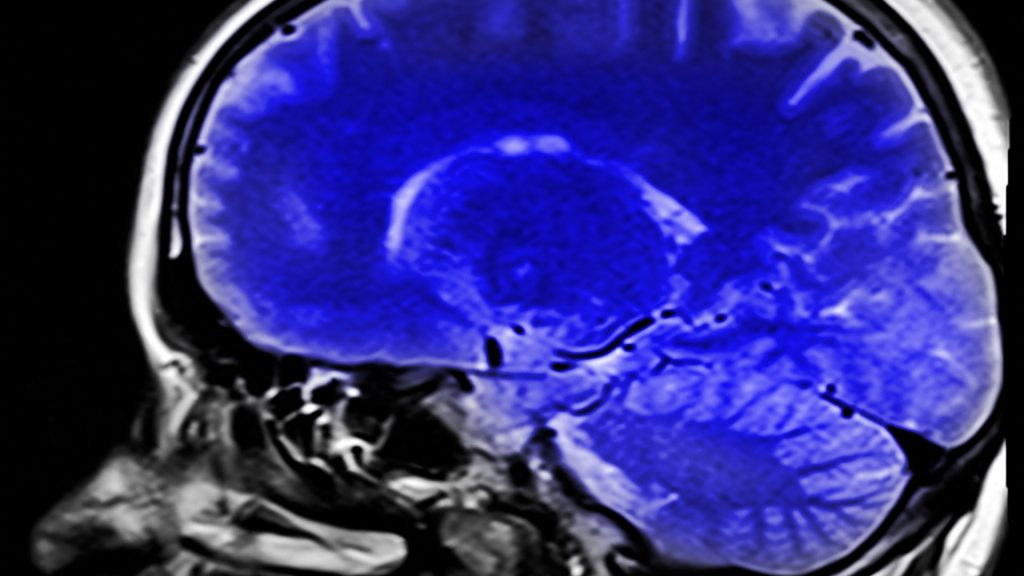As a PACS user and vendor, you’re probably asked this question many times what is a PACS system and size. This is the common question of the people who are considering replacing their current imaging system. You know it has some metrics that you’ll be able to use when you need to determine the proper size of your PACS.
When you can answer some questions, you can determine it easily. The questions include what your main purpose of using a PACS. Whether you will store all of your studies of high-resolution MRI and CT or you’ll use it for more ultrasounds or radiographs.
Also, it’s a big matter to decide whether you’ll transfer your current data or you have big data. Thus, some other factors are out there to consider before you choose a PACS for you that have one PACS radiology login.
Measure Your Data Needs
First off, you have to decide what your monthly number of images or studies you do. Thus, do it for the entire year that you like to generate and note if the number is gradually growing. The life span of most PACS is the last five years on average and some can be long-lasting though.
But, the tough part is that it has comprised of the storage that you can’t usually count it to a much longer time. This is why you always should configure it with your RAID setting. It’ll help you to become able to replace the drives if they fail.
For example, you might be diligent, you can replace it without any stress regarding your data integrity. It happens in most settings of RAID if it’s one drive fails to work collaboratively.
The formula of The Measurement
It’s a simple equation to calculate your PACS size. You have to estimate the possible studies that you’ll generate every year. Then multiply them by 100MB as we consider this is the average size of the studies. If you have half of the studies for X-rays, then it’s OK.
If not, you have to multiply by 200MB. The number you find from the multiplication, multiply is again by 5 as it’s the average number of years that a PACS lasts. Also, add the legacy data storage if you have and divided the total number you found by 0.75.
This is the divisor to get the redundancy essential for most systems of RAID. Now, you’ll be able to find out your expected amount of storage with your PACS. You just need to put the numbers at the right point as we have mentioned and you’ll find the result that you’re looking for.
Bottom Line
Your imaging practice may be affected if you have the wrong PACS size. It’s not a wise decision to face issues later on by choosing a PACS without enough storage space.
You can considerably behoove your situation when you have a clear concept about your needs. Also, it’ll keep you safe from all possible issues to use the PACS smoothly.